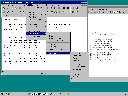
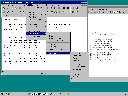 |
| Screenshot |
Exam questions can either be selected from a question pool (with no limit to the number of questions) or newly created using the Windows interface (see figure). An unlimited number of freely configurable subject areas are available to systematically organize the questions.
The program ensures that exam questions are permuted across a freely configurable number of exam versions (the Institute of Physiology uses 18) to prevent students from simply copying answers from their neighbors. In each version, the questions are arranged differently, and the tasks are skillfully distributed across the printed pages to optimally utilize the space (see the enclosed sample exam). Since double-sided printing is possible, relatively little paper is needed. If the printer has a sorter, the program can automatically sort the exam versions into the corresponding trays. Additionally, the answers are permuted as well, so students cannot rely on memorizing the answer letter for previously known questions.
A list of questions that have already been used (and are therefore familiar to students) can be published online as a PDF file ("public pool"). The layout in the "public pool" follows the "black row" style, with answer letters placed at the bottom of the page. This allows students to work through the questions without being biased by the answers. For assistants, a printout of the "assistant pool" is available, containing all questions, including those not yet used. A history is also included, showing in which exams each question has previously appeared. For security reasons, the internal question nomenclature differs from the version used for students.
The program also handles room assignments. After compiling a list of students and available exam rooms, the program prints exam cover sheets (see enclosed sample exam) complete with names and student numbers, minimizing the potential for tampering. It also prints seating assignment notices, seating plans for each room, and generates files so that seating assignments can be published online.
After the exam, the student number, exam version, and answer letters must be recorded for each exam sheet. Once entered, the program compares this data with the room assignment records and logs any discrepancies, allowing typos in student numbers or exam versions to be identified. The exam results are then evaluated. The results are both printed and saved in a file that can be published online. Additionally, a statistical analysis is printed, showing how each question was answered, including a histogram of the distribution of student scores.
If it is discovered after the exam that a incorrect answer was initially marked as correct — or (as often happens in practice) that another answer should also be considered correct — corrections can be made retrospectively. It is also possible to disregard a question entirely.
You can download a sample exam and the corresponding cover sheet as PDF files here.